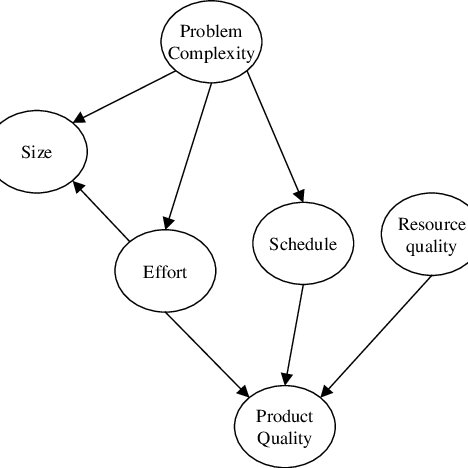Nuance comm KINDLE 2 manuels
Manuels d'utilisation et guides de l'utilisateur pour Lecteurs de livres électroniques Nuance comm KINDLE 2.
Nous fournissons des manuels en pdf 1 Nuance comm KINDLE 2 à télécharger gratuitement par type de document : Manuel d'utilisateur

Nuance comm KINDLE 2 Manuel d'utilisateur (99 pages)
marque: Nuance-comm | Catégorie: Lecteurs de livres électroniques | Taille: 1.40 MB |

Table des matières
APPENDIX
7
Look It Up
11
Stay in Sync
13
Edition 14
14
Front View
15
Edition 16
16
Back View
17
Top View
17
Bottom View
18
Edition 20
20
Edition 21
21
Edition 23
23
CHAPTER(2(
26
Edition 28
28
Show Options
29
Sort Options
30
Edition 33
33
Newspapers
34
Magazines
34
Audiobooks
35
Edition 39
39
Edition 40
40
Edition 41
41
Using Notes
47
Edition 49
49
Edition 51
51
Edition 53
53
Edition 56
56
Edition 57
57
Edition 61
61
Edition 67
67
Edition 70
70
Edition 71
71
Text Size
73
Edition 75
75
CHAPTER 7
76
Edition 77
77
Edition 86
86
CHAPTER(10(
91
Edition 92
92
Nuance comm appareils